Moving your call center to the cloud is a big step for any business, and it’s important to make sure you’re prepared. While there are many benefits to be gained from switching to a cloud-based contact center – such as improved efficiency, higher customer satisfaction, and reduced costs – choosing the wrong solution can create significant challenges in the long term.
Before migrating to the cloud, you should identify your needs and current capabilities to see what gaps the right cloud provider can fill. Talking through any concerns you may have with your potential provider can help you develop a plan for success and ensure you avoid purchasing a cloud contact center that isn’t a good fit.
To help you make the best decision for your business, we’re sharing 10 questions you should consider before migrating your call center to the cloud.
1. Do You Need an Omnichannel Contact Center?
The term “omnichannel” has become a buzzword over the past couple of years, but there’s a good reason for it. 57% of customers prefer to engage with businesses through digital channels,1 so providing multiple channels for customers to reach your business is critical for improving customer satisfaction. With an omnichannel contact center, customers will have consistent experiences with your agents regardless of whether they’re using voice, email, chat, or text.

2. What Is Your Budget?
Cloud-based contact center solutions often cost less than on-premise call centers, which require expensive hardware, installation, and ongoing maintenance. However, costs can vary significantly depending on your chosen provider and solution. As with any big technology purchase, it’s important to have a set budget in mind before meeting with potential cloud vendors.
3. What Are Your Security and Compliance Needs?
Considering hackers can penetrate 93% of corporate networks,2 security and data privacy should be top of mind when choosing a cloud contact center solution. Without effective cyber security measures to prevent unauthorized access, your call center data could fall victim to a malicious user – who might then be able to access the rest of your network. Be sure to ask your potential solution provider what security features they offer to keep your data safe in the cloud.
Additionally, consider whether your business is subject to specific regulations. If so, you’ll need to check that your contact center provider is compliant – or risk facing potential fines or other penalties for failing to meet regulatory requirements.
4. What Are Your Scalability Needs?
Improved scalability is one of the key benefits of moving your call center to the cloud – but you need to make sure the solution you choose can grow with your business as your needs change. Consider your plans for future growth, such as opening new locations or onboarding more staff. If a solution doesn’t make it easy to add users, you’ll likely face difficulty when it’s time to scale your business.
5. Does Your Provider Have an Uptime Guarantee?
Unplanned downtime can be disastrous for businesses of all sizes, with over 60% of outages resulting in at least $100,000 in losses.3 The right cloud provider should offer peace of mind with an uptime guarantee and proactive steps to resolve issues in the event of a failure. Plus, consider whether you need a disaster recovery plan and business continuity plan to ensure you can get your business back up and running no matter what.
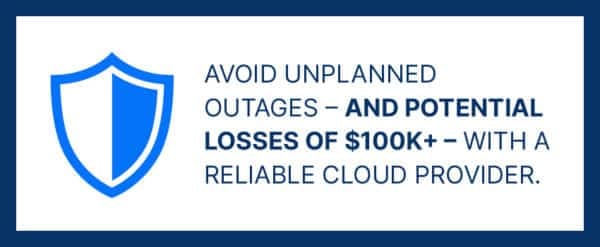
6. Do You Need to Integrate With Existing Systems?
If your agents rely on existing systems, such as a CRM or reporting software, you need to make sure your contact center solution can integrate with them. Not all solutions offer seamless integrations, so remember to ask about a potential solution’s integration capabilities.
7. What Level of Support Is Provided?
Many business operations depend on your contact center working effectively, so support is an important consideration when choosing a cloud provider. If you encounter an issue or outage, your provider must be available to deliver fast, responsive support whenever you need it.
8. Does Your Solution Facilitate Remote Work?
Cloud contact centers let employees work remotely, which can dramatically reduce turnover. Research shows that the retention rate for remote workers is 80%, versus only 25% for on-premise call center agents.4 And while happier employees provide better customer service, cloud contact center solutions also simplify staff management regardless of location. If you’ve opted for a hybrid work environment, keeping track of onsite and work-from-anywhere teams is easy.
9. What Features Are Included?
Of course, not all businesses are alike, and the same is true for contact center features. Basic features like voice, text, and instant messaging are fundamental, but more advanced services like call routing, call recording, and reporting can make a big impact on the effectiveness of your contact center solution.
10. Is Your Provider Reputable?
Last but not least, check whether you’re choosing an experienced, trusted cloud provider. Look for independent reviews and customer feedback to see if they have a good track record in delivering quality technology and support. You can also ask for references from past customers and reach out to learn about their experiences with the provider. Ultimately, you want to work with a company with a solid reputation for providing reliable, high-quality service.
UniVoIP: Your Trusted Cloud Contact Center Provider
Migrating to a cloud-based contact center can take your customer service to the next level, improve agent productivity, lower costs, and much more. But if you’re still struggling to find a best-fit cloud contact center solution for your business, UniVoIP is here to help.
We offer a customer-centric cloud contact center with all the features you need to provide a seamless, omnichannel experience. Our one-stop solution integrates voice, text, email, and chat alongside advanced tools like interactive voice response (IVR) to ensure your customers get the support they need. Real-time and historical reporting data provide full transparency across all channels to improve customer service, and traffic analysis makes it easy to know when more staff are needed.
Contact UniVoIP today to learn more about how we can help you move your call center to the cloud with a scalable, omnichannel cloud contact center solution.
Sources:
- https://www.salesforce.com/content/dam/web/en_us/www/documents/research/salesforce-state-of-the-connected-customer-fifth-ed.pdf
- https://www.forbes.com/sites/chuckbrooks/2022/06/03/alarming-cyber-statistics-for-mid-year-2022-that-you-need-to-know/
- https://www.businesswire.com/news/home/20220608005265/en/Uptime-Institute%E2%80%99s-2022-Outage-Analysis-Finds-Downtime-Costs-and-Consequences-Worsening-as-Industry-Efforts-to-Curb-Outage-Frequency-Fall-Short
- https://www.frost.com/files/7314/0985/8803/At-Home_Agents_A_Model_for_the_Future.pdf



