South Bay Workforce Investment Board’s, Jon Hauer, Shares Their Success Migrating to UniVoIP’s Cloud-Based Phone Solution
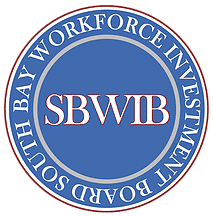 My name is Jon Hauer and I am the IT manager for South Bay Workforce Investment Board.
My name is Jon Hauer and I am the IT manager for South Bay Workforce Investment Board.
About South Bay Workforce Investment Board (SBWIB)
South Bay is a combination of companies functioning as independent units and our basic business, as a nonprofit organization, is workforce development in a sense that we provide people who are unemployed or underemployed with training and counseling services in order to get them into the workforce or increase their skills so that they can progress forward.
As for my professional background, I come to South Bay with about 25 years of experience in telecommunications. Previously, I worked for a number of other companies including IBM, Exxon, Blue Cross and others. Having this type of experience, exposed me to large Voice over IP systems, and that history served well in understanding what is required to have a smooth functioning communication system – which ultimately led to my decision to select UniVoIP.
With respect to our business as a nonprofit, we have what could be described as multiple companies under a single company, and multiple departments spread across 9 physical sites. When we were taking a look at UniVoIP as a cloud service provider, we needed to have something that would let us function as a single unit but also allow our individual businesses to have their individual hours, auto attendants and distribution lists as if completely independent units.
SBWIB’S Migration Story
Originally, we were coming off of a hybrid system that was Nortel and Avaya. It was originally installed as a Nortel Meridian, and then upgraded to Avaya BCS.
Unfortunately, it was a nightmare, I was just a real headache managing the system, a lot of outages and service quality issues that continuously posed as bottlenecks for us. As if that was not enough, the system could not accommodate the needs for centralized management that I just mentioned, so we needed to upgrade and modernize.
UniVoIP had come to us highly recommended by our IT manager at the time who had a great experience with UniVoIP previously and with that recommendation, we knew we were off to a good start.
In addition, we did a full procurement process, because as a nonprofit and because some of our funding comes from funding agencies, we are required to get 3 qualified bidders in our quest for the best deal and service. Obviously, UniVoIP came out on top with services and price.
Moving on to Pre-planning
As part of our pre-planning and evaluation process, we were able to perform a proof of concept at our Redondo Beach location. We were able to install a complete office with UniVoIP’s equipment and services so that we could get a real feel for the way our system was going to work for us. Once the proof of concept was in place, we were able to use it as a test lab and leverage different features, and administration tools to determine whether it would be a good fit for us.
As we were evaluating the product, we were able to allow members of other groups and departments check out the system and suggest features and functions that would benefit them specifically. Essentially UniVoIP made it possible to identify the unique needs of all staff and departments involved and allowed us to know exactly what we needed from the solution.
After testing the solution through a proof of concept implementation at a first site, we all agreed that UniVoIP was the best choice for us, we went ahead and started a rolling or phased migration of our 9 sites into the system.
The Results
At this point we have been using the UniVoIP system for about 3 years and were able to free up some resources, be more effective and customize the solution exactly to our needs. We are very satisfied.
Upon deployment, the rolling and phased migration that we planned and executed, involved the actual parallel implementation of the new UniVoIP system as the old system was taken down one phone at a time instead of coming into work the next morning with a whole new foreign system. This avoided a huge shock on our system and staff. Our staff members were able to see in daylight the transition into the new system without disruption on our lines of communication – it made the staff better equipped to handle the transition.
One of the main advantages of having a single system was the centralized management entity as well the ability to have 4 digit dialing across all 9 locations. This really solved many of our issues and provided continuity across all locations, while also offering individuality when necessary.
UniVoIP also provided us with full comprehensive and user training. Before implementation, we had training classes and the users were able to ask individual questions to better accept the new technology at the time of delivery.
Another benefit of the system is that UniVoIP is a full featured solution that includes all of the standard features like voicemail, auto attendant, and other basic features but it also allows for the transmission of voicemail to email, and this really made a difference for organizational purposes.
With regards to expenses, as a nonprofit, our focus was also on the cost. UniVoIP provided us with a fixed contract cost and we don’t have to deal with the variables such as usage charges, maintenance fees, or other unforeseen expenses. It is all included within the system itself.
And finally, we went in on our major location with backup so that we weren’t dependent on a single internet service access program. So if one provider dropped or has problem, the system is designed to automatically failover and provide us with continued service.
In the 3 years we have been with UniVoIP, there have been no system outages, however, we have had outages on our internet provider’s side, and UniVoIP’s failover proved successful and kept our lines of communication open, even when our internet went down.
So in conclusion, UniVoIP’s solution continues to be a valuable asset to our entire organization.


