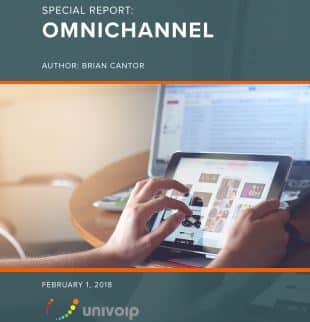When you’re managing a cloud contact center, you’re hiring, training, coaching and leading an entire fleet of agents that perform a critically vital task – service your customers.
Every minute of your day is consumed with objectives, analyzing contact center metrics, ensuring that your agents are indeed providing a reliable, efficient and superior customer experience. Your answering agent questions, guiding them through a slew of difficult customer interactions to ensure the best outcome, fielding agent concerns, leading team meetings and motivating agents to perform.

Like any other employee, you must have a full understanding of your company’s unique business objectives, quality of service goals, and overall customer experience strategies. You must be the Jack of all trades. You’re the beginning, middle and end when it comes to providing customers with the experience they deserve.
As a contact center manager, customer acquisition, satisfaction and retention are in your hands. Tall order, right? With great power comes great responsibility, as they say. So, how do you do it? How do you create the customer experience that keeps customers loyal?
Well, we know that to be a successful contact center manager, you need to make informed decisions based on metrics and key performance indicators. This is a fact. Decisions must be rooted in data designed to improve processes, evaluate and optimize resource allocation, maximize agent productivity and efficiency as well as enhance customer-agent interactions at every touch point.
Without the right contact center data, you’re virtually blind, leading the blind. You’ll never be able to achieve the quality of service goals set forth by the powers that be.
So, how do you remove the blinders and tackle contact center management with the best tool box in your industry? You look to an Omnichannel Cloud Contact Center Solution that not only equips you and your agents with the necessary data to make informed decisions, but puts your customers in the driver seat of their own interactions. It’s a two-for-one, and everyone wins.
With a cloud contact center solution, you can easily track all pertinent data right on one easy to use user-interface. From there, you can intelligently optimize processes, train agents, re-allocate resources, and improve overall customer satisfaction.
With that said, let’s take a look at the top metrics that you as a cloud contact center manager should narrow down to and focus on. Your customers are noticing, so these metrics should be a priority.
Cloud Contact Center Metrics That Customers Care About

Average Wait Time
This is sometimes a customer’s absolute worst nightmare. This is likely to be a make it or break if for your relationship with a customer. Have you ever called into a support line and the auto attendant indicates that you have 14 callers ahead of you with a predicted wait time of…wait for it…40 minutes? Yikes!
- Tracking average wait times ensures that you’re managing and optimizing processes so that you’re reducing the amount of time it takes for customers to connect with an agent that can best address their needs.
So, let paint a quick picture…
After waiting 40 minutes in queue to actually speak with an agent, your customer is frustrated, tired and most likely irritated with having to wait for as long as they have. That means that their feelings toward any issue or concern they had that initially made them call into your contact center will only be magnified and amplified. It’s likely to lead to a pretty ugly customer-agent interaction. Not good!
Then your agent is on the back foot before they even say hello to the customer. That leads into the next KPI that, compounded with average wait time, can truly ruin any potential future business with a customer.

Average Handle Time
Average handle time is the lifelong partner to average wait time. Both KPIs go hand-in-hand and must be contributing beautifully to customer experience, or everything falls apart. Now, imagine if your customers are waiting 40 minutes to speak with an agent (regardless of channel), and THEN, they spend another 40 minutes on the phone or in chat with said agent attempting to resolve their issues and have their needs met. You’ll probably eventually lose that customer if you don’t make some drastic changes.
- Tracking average handle time means that you’re monitoring the total time that a customer spends from the initial call, web chat, social message or email until their issues are addressed and resolved.
We know that tracking average handle time (coupled with average wait time) is dire. Long waits = no repeat business. We live in a culture of instant gratification and your contact center is no exception.

First Call Resolution
This is not breaking news, but not a single customer on this planet wants to have to call or message back several times to get the support they need (especially if your contact center’s average wait time and average handle time are disastrous). So, are you resolving customer concerns on their very first call (contact, as it relates to an Omnichannel Cloud Contact Center Solution)?
- Tracking first call resolution is critical for ensuring that you are satisfying customer demands, without the need for any follow-up from your team or the customer.
With today’s best contact centers leveraging Omnichannel Cloud Contact Center technology that supports customers on their favorite channel of choice like social media, email, web chat, and SMS, it’s a lot to monitor. Data is king, though.
More than ever, it’s mission-critical for contact center managers to monitor data that indicates whether or not all customers, requesting support on all channels, are getting their issues resolved at first contact. Your contact center must meet modern demands, and data simplifies that process for you.

Self-Service Usage
This KPI really doesn’t have anything to do with your agents, but more so with your cloud contact center infrastructure. Often, customers can and would rather resolve their issues without having to actually speak to an agent, and when you’re set up with an intelligent Interactive Voice Response (IVR) feature, it’s completely possible.
- Tracking self-service usage means that you have a clear picture of whether or not your customers are using self-service options and how exactly those automated options are performing.
With self-service options, customers can more quickly, efficiently and proactively address their own needs, so it’s important to know that your IVR set up is optimized based on historical customer behavioral trends. For example, when utilizing a cloud contact center solution, you can establish a hyper-personalized customer experience with the proper set up on your IVR. Not only is your customer resolving their needs on their own time, in their own way, but their also met with a customized experience that is certain to increase their overall satisfaction with your company.
Conclusion
Tracking key performance indicators and metrics with a cloud contact center solution is easy. The technology does all of the hard work by tracking and even forecasting important metrics for you. Without the technology, you’re blind. We know this.
However, it’s up to you to lead the charge. Take a proactive approach to customer experience and make a difference in your company. Take the metrics, get creative and ensure that you’re exceeding quality of service goals that keep customers loyal.
Yes, it’s a lot of responsibility, but that’s why an Omnichannel Cloud Contact Center Solution is a contact center manager’s best friend. You’re equipped with historical and real-time reporting that enables you to hit a home run in the customer experience game.