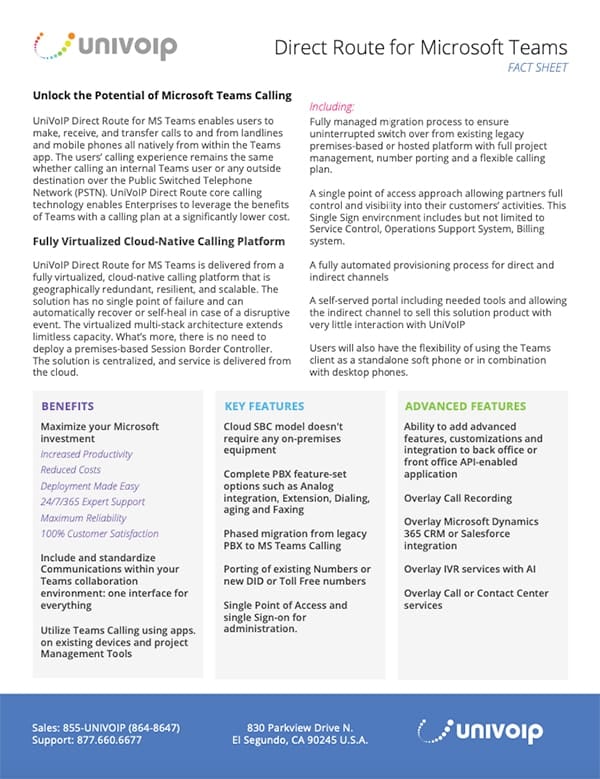A Fully Virtualized Cloud-Native Calling Platform
Modern employees expect to instantly meet, chat, call and collaborate from just about any device, from any geographic location and from a single interface. It’s a tall order, but today’s workforce knows exactly what they want, and organizations will do just about anything to ensure maximum productivity across every business silo. So, in response to the workforce’s growing requirements for ultimate collaboration, organizations are implementing solutions that not only meet the demands of their employees but exceed expectations.
In today’s business world, organizations are already entrenched in leveraging video conferencing, chat, file sharing, screen sharing, and a slew of other business mobility tools to function daily.
Particularly, Microsoft Teams has secured itself in the global market as one of the most innovative and user-friendly solutions that seamlessly connects countless users under a single virtual space. It’s essentially an online office that unites people across the globe as if they were in the same building – a revolutionary addition to any organization’s fleet of mobile collaboration tools.
Despite being one of the fastest growing business products on the planet, Teams has predominantly been used as an internal communications tool for many organizations. Seems as though there is missed functionality, right? Correct.

This is where Cloud Voice comes into play. In short, the process of routing Teams means that organizations can use the platform as a fully-fledged business phone system (PBX), using their own telephony provider.
A Cloud Voice solution lets organizations take advantage of cheaper call rates, flexibility, security, and more technical support.
So let’s take a closer look at both Microsoft Teams and Cloud Voice, as well as the benefits of the formidable combination has in store for organizations. We’ll uncover the origins of Teams and dive deeply into the Cloud Voice solution that is transforming the way businesses operate in the new decade.
What is Microsoft Teams?
In March of 2017, Microsoft released Microsoft teams as a platform where workgroups can collaborate and share ideas in a virtual meeting environment. Today, Teams represents an all-in-one platform where users can instantly jump from group chat to video chat, access, share and coauthor files in real-time, share calendars, annotate notes, assign tasks and more. It’s essentially a one-stop-shop for global collaboration on an intimate level.
Spurred on by the growing demand to shift to a remote work culture, Teams has stepped into the spotlight as a star product for Microsoft rather than an add-on.
Teams is available as a desktop app, via a web browser and as a mobile app, and is supported on all major operating systems including Windows, macOS, iOS and Android, making it universally accessible.

Top Microsoft Teams features:
- Central work hub for in-office and remote workers
- Fully integrated with Office 365
- Direct access to email, Skype, OneDrive, SharePoint and more
- Fast search for archived information
- Conversation threads
- Integration with third-party applications
- Cyber security
- Real-time conversation channels for project management
What does Cloud Voice mean?
Put simply, cloud voice makes it possible for an organization to access the PSTN (Public Switched Telephone Network) from within Microsoft Teams.
Essentially, adding a Cloud Voice for Microsoft Teams means complexity free audio and video calling for an organization directly from within the Teams App.
Enabling users to make, receive and transfer calls to and from landlines, cloud voice makes it possible to leverage all of the features native to the Teams app, while adding the benefits of an Enterprise-Grade Unified Communications Solution.
How does it work?
Cloud Voice works by using to key elements: a Session Border Controller and SIP Trunks
Session Border Controller (SBC)
An SBC is often described as a “firewall for VoIP” and is used to protect the borders between networks, ensuring that data is transferred efficiently and securely between the networks.
At one point in time, SBC’s used to be exclusive to on-premise, however a growing number of cloud-based SBC’s are infiltrating the market. Not only do they offer a higher level of flexibility and reliability, but they offer lower up-front expenses.
Role of SBCs in cloud voice:
- Security – a firewall that encrypts traffic to protect voice traffic
- Migration – simplicity and flexibility for a paced-migration
- Fail over/Resiliency – reliability to manage and avoid disruptions
- Performance – media bypass functionality that shifts load from the Mediation role
SIP Trunks
These devices connect the business phone system to the internet and the PSTN and are an indispensable component for connecting any PBX to the PSTN. Using SIP trunks, users can make local, long distance and international calls over the internet.
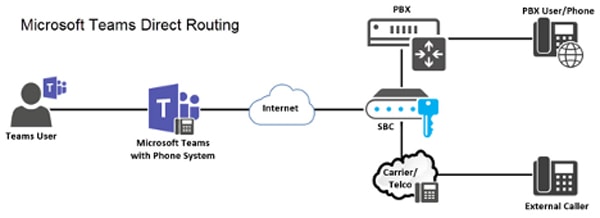
Who can use Cloud Voice?
Well, the answer to this one is simple. Any organization that wishes to use Microsoft Teams as a phone system.
While Teams is largely used for internal communication as of right now, any organization can “up” the Teams game by using the platform for external communication too with their preferred VoIP provider. This means… major cost savings.
Furthermore, and on the same note as cost savings, the calling plan offered by Microsoft is not only expensive, but also inflexible. Organizations making frequent outbound calls – especially to international numbers – will find issues facing strict carrier and location guidelines.

Cloud Voice for Microsoft Teams Solution
A Cloud Voice for Microsoft Teams solution is a major step in the right direction for organizations that wish to combine their internal and external communication under a single platform.
Put simply, Cloud Voice for Microsoft Teams is the ultimate Unified Communication solution to promote flexibility, mobility, and collaboration.
Key Features:
- Cloud SBC model does not require any on-premise equipment
- Complete PBX feature-set options such as Analog integration, Extension, Dialing, aging and Faxing
- Phased migration from legacy PBX to Microsoft Teams Calling
- Porting of existing Numbers or new DID or Toll-Free numbers
- Single Point of Access and single Sign-on for administration
Maximizing the Microsoft Teams Investment
Understanding the benefits of leveraging a Cloud Voice for Microsoft Teams Solution
| Increased productivity | 24/7/365 expert technical support |
| Reduced communication costs | Maximum reliability |
| Deployment made easy | 100% customer satisfaction |
Download our Factsheet (PDF)