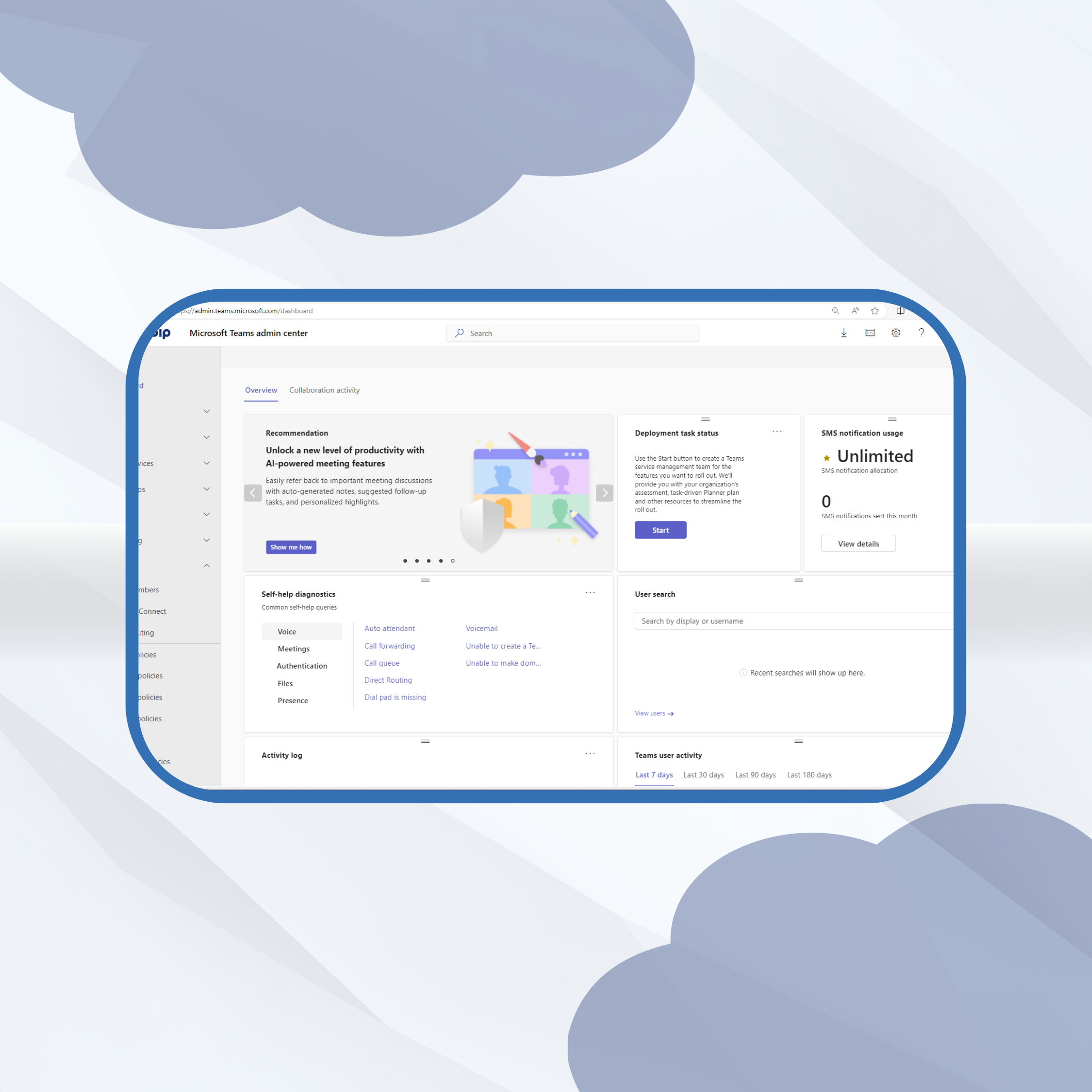Nearly 300 million people used Microsoft Teams in 2022,1 making it the most popular communication tool in the world. Teams provides users with fast, reliable collaboration tools in a user-friendly, intuitive platform. But despite its popularity, many business leaders are unaware they can also use MS Teams as a phone system.
Voice-enabling Teams can help businesses overcome challenges such as:
- Inefficiency – Employees using separate communication solutions have to waste time switching between different platforms to make phone calls, send messages, etc.
- High Costs – Using a separate phone system may require additional hardware, software, and maintenance costs.
- Limited Functionality – Traditional phone systems typically lack the advanced features available on MS Teams, such as video conferencing, screen sharing, and real-time collaboration tools.
- Inflexibility – An estimated 36.2 million U.S. employees will work remotely by 2025,2 so streamlining your business communications is essential for keeping these workers connected.
- Security Issues – Managing multiple communication systems can lead to security risks, and makes it difficult to ensure all systems comply with relevant regulations.
In this blog, we’ll discuss the benefits of using MS Teams as a phone system and how UniVoIP can help you unlock the full potential of Teams for your organization.
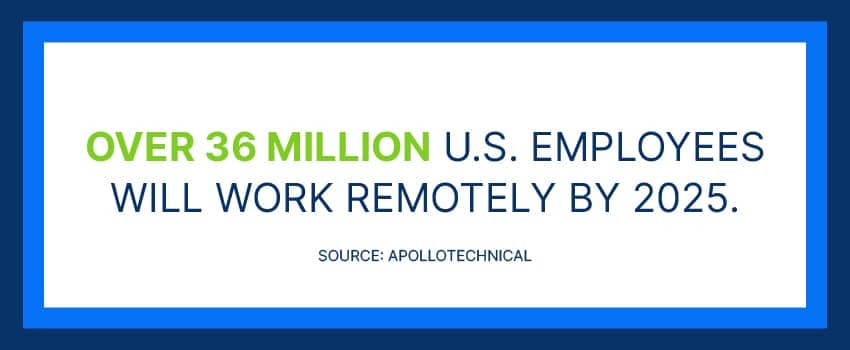
What Are the Benefits of Voice-Enabling MS Teams?
Voice-enabling Teams can unlock several benefits for your workforce, whether in-office, remote, or on the go. These benefits include:
Seamless Communication
Voice-enabling Teams allows employees to communicate in real time from any location or device. Your workers can gain access to all the communication and collaboration tools they need to stay connected, including SMS and chat, from a single, user-friendly platform. This makes it easier for your employees to get the information they need and resolve issues faster.
Higher Productivity
Using MS Teams as a phone system can help increase employee productivity by reducing the time it takes to reach coworkers. Instead of waiting for a response to an email or text message, team members can make a quick phone call or send an instant message to get the answers they need. Voice-enabling Teams also helps employees save over one hour per week3 by reducing the need for app switching since staff can access all necessary resources in one system.
Centralized Management
Teams makes adding users, assigning phone numbers, and porting landline numbers easy, especially compared to adding lines to a traditional phone system. With a voice-enabled Microsoft Teams solution, your IT teams can set up new users in minutes from a simple, centralized location – without waiting for costly hardware installation.
Improved Security
Voice-enabled Teams is built with enterprise-grade security features to keep your voice data safe. The platform uses end-to-end encryption to protect voice calls and other communications, ensuring all data transmitted between users is secure and can’t be accessed by cyber criminals. MS Teams also offers built-in authentication and access control features to help prevent unauthorized access and potential data breaches.
Cost Savings
Businesses that use MS Teams can save up to $27.1 million over three years.3 This is largely due to the improved collaboration and efficiency provided by the platform. Plus, having all communication resources available in a single cloud-based location can reduce downtime and complexity.
Increased Flexibility
Using MS Teams as a phone system provides greater flexibility for employees who work remotely or frequently move between different locations. With Teams, they can easily join conference calls or collaborate with coworkers from any mobile device with an internet connection, so they never miss out on important information.

How Can Businesses Use MS Teams as a Phone?
Businesses wanting to use MS Teams as a phone system have a few options, but determining the best method for your unique communication needs will be vital. A few of the most common ways to voice-enable Teams are:
- Purchasing a Microsoft Calling Plan – Microsoft’s Calling Plan add-on licensing is a convenient option, but may not work for organizations that want to use existing telephone numbers or third-party hardware. Your Teams users receive assigned phone numbers when you purchase an MS Calling Plan, granting them access to voice capabilities and basic calling features.
- Using a Direct Routing Solution – Direct routing enables businesses to connect their existing phone infrastructure to Teams with a session border controller (SBC). This means you can leverage Teams’ collaboration tools while keeping your company’s phone numbers and voice network intact.
- Opting for a Hybrid Deployment – Hybrid voice solutions combine Microsoft Teams with on-prem or cloud phone infrastructure. Typically, your voice provider will use SBCs to connect their cloud-based voice services with your Microsoft Teams application, allowing you to use Teams as a unified communications platform.
Unlock Your Teams Platform’s Full Potential With UniVoIP
While businesses have their pick when it comes to voice-enabling Teams, one of the fastest, easiest options is UniVoIP’s Cloud Voice for Microsoft Teams solution. Our cloud voice solution delivers phone services from our cloud-native
network, enabling your employees to make, receive, and transfer calls from within the Teams platform – without third-party plug-ins or equipment.
Our solution can also transform Teams into an enterprise-grade PBX phone system above and beyond voice capabilities. You can add non-Microsoft features – fax, analog, paging, hybrid UCaaS, and contact center services – as a seamless overlay that your workers can access from the Teams platform.
With Cloud Voice for Microsoft Teams, you’ll get:
- Native MS Teams calling via any device
- A geo-redundant, resilient, and scalable platform
- Automated onboarding workflow for fast activation
- Single pane of glass visibility and management
- U.S.-based, 24/7/365 customer support
As one of the few providers offering a voice solution purpose-built for Teams, we help businesses unlock the full potential of their Microsoft Teams investment. Check out our other resources to learn more about using MS Teams as a phone system.
Source: