As communications technology advances and evolves, more organizations are moving away from their legacy, on-premise phone systems. And while cloud-based communications solutions such as voice-enabled Microsoft Teams provide a wealth of benefits to businesses of all sizes, one of the key factors determining the success of a new system is the provisioning process.
What Is Provisioning?
At its core, provisioning is about ensuring your users have the tools and access needed to perform their jobs effectively. Provisioning a new communications system can be tedious, from loading and configuring software to programming extensions and user information – especially if your company has hundreds of users to account for.
In this blog post, we’ll explore how automation can help you overcome the challenges created by traditional provisioning methods – and the benefits of UniVoIP’s automated provisioning when migrating your business to a cloud communications solution.
Provisioning Examples
Provisioning can apply to various IT and communication systems. Here are a few real-world examples:
User Account Provisioning
Automatically creating user accounts in systems like Microsoft 365 or Google Workspace when a new employee joins the company. This includes assigning roles, access permissions, and software licenses.
Device Provisioning
Automatically configuring IP phones, routers, or other network devices with the correct settings (e.g., firmware updates, network credentials) as soon as they're connected to the network.
VoIP Service Provisioning
Setting up SIP accounts and routing rules for users in a cloud-based phone system, ensuring they can make and receive calls without manual configuration.
Application Provisioning
Automatically deploying business-critical applications and granting access based on job roles or departments.
Network Provisioning
Pre-configuring VLANs, firewalls, and access controls to support new users or branches being added to the organization’s network.
What Is Manual Provisioning?
Manual provisioning is the traditional process of setting up users, devices, and services individually within a communications system. IT administrators perform tasks such as creating accounts, configuring hardware and software, assigning phone numbers, and granting access permissions, all by hand.
While this method provides full control over every detail of the setup, it often requires extensive time, effort, and technical expertise to execute properly. For businesses with limited IT resources or growing user bases, manual provisioning can become a significant bottleneck.
Advantages of Manual Provisioning
Despite its limitations, manual provisioning still offers some benefits in specific environments. Understanding these strengths can help you decide whether a hybrid approach or a full transition to automation is right for your organization.
Granular Control
Manual provisioning allows for highly customized setups tailored to specific users or teams. This is especially useful in complex environments with non-standard requirements.
Increased Visibility
For some IT teams, manually managing every step provides peace of mind and a deeper understanding of how users and devices are configured within the network.
Flexible in Legacy Systems
In cases where automation tools aren’t compatible with existing infrastructure, manual provisioning may be the only viable option for maintaining service continuity.
What Are the Disadvantages of Manual Provisioning?
Traditionally, provisioning is performed manually. Manual provisioning involves the manual setup and configuration of network resources, such as switches, routers, and other network devices. While this method provides businesses with greater control over individual components of their communications system, it also presents many challenges.
A few commonly-cited issues related to manual provisioning include:
Prone to Human Error
One of the biggest challenges of manual provisioning is human error. The provisioning process is complex and relies heavily on attention to detail. If the person performing the task becomes distracted, data entry or configuration mistakes can easily occur. And because different organizations may have different provisioning needs, it’s difficult to standardize the process.
Labor-Intensive
The process of manual provisioning involves many steps, such as creating user accounts, assigning rights and permissions, configuring software and equipment, and more. Even for small companies, the process can take a significant amount of time – and may take companies with hundreds of employees weeks to complete.
Insider Threats
One aspect of provisioning involves providing user access and permissions. If an administrator gives improper access to someone, it can lead to consequences ranging from accidental disruptions to malicious misuse. Whether intentional or not, insider threats can cause significant damage. In fact, losses resulting from insider threat activity reached $15.38 million in 2022.1
Limits Ability to Scale Quickly
Since manual provisioning requires technical expertise, it often falls on the shoulders of a limited number of staff. As a company grows, scaling the communications system to accommodate new users depends on the availability of these employees, who are likely already overworked and lacking the resources to focus on this critical task.

What Is Automated Provisioning?
Automated provisioning involves automating the provisioning process with software tools and scripts. Network administrators set up a series of rules and workflows that automate tasks such as deploying network services, configuring devices, and adding new users to simplify and speed up the provisioning process. As a result, provisioning a communications system and adding new users as the company grows takes significantly less time and effort to complete.
Additionally, automated provisioning eliminates the risk of human error by removing manual processes. This results in more accurate provisioning and reduces the risks of insider threats or access issues. And because the process is automated, your staff are free to focus on other important tasks that benefit your business rather than wasting hours and resources on provisioning.
Benefits of Automated Provisioning
Automated provisioning offers significant advantages over manual setup processes. Below are key benefits broken down into specific areas.
1. Faster Deployment
Automated workflows drastically reduce the time needed to provision users, devices, or services. New employees, offices, or systems can be up and running in minutes instead of hours or days
2. Fewer Errors
By removing manual input, automated provisioning eliminates common configuration mistakes. This ensures systems are set up consistently and correctly every time.
3. Scalability
As your organization grows, automated provisioning makes it easy to onboard dozens or hundreds of users or devices without increasing IT workload. Scaling becomes a matter of replicating workflows—not redoing tasks.
4. Improved Security
Automation enforces consistent security policies across all accounts and devices, reducing the risk of misconfigurations that can lead to insider threats or access vulnerabilities.
5. Operational Efficiency
IT staff can focus on strategic projects instead of spending time on repetitive setup tasks. This leads to better resource allocation and higher productivity.
6. Better User Experience
End users benefit from faster onboarding and fewer issues, enabling them to access the tools and systems they need from day one.
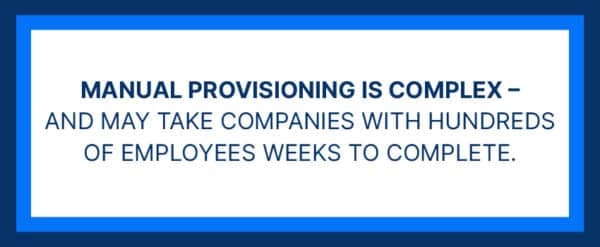
How to Transition from Manual to Automated Provisioning
Shifting from manual to automated provisioning doesn’t need to be complex. With the right tools and support, businesses can transition gradually and with confidence. At a high level, here’s what the process typically looks like:
1. Assess Your Current Environment
Review how your provisioning is handled today. Identify recurring tasks, error-prone areas, and the time required for onboarding new users or services.
2. Define Automation Priorities
Decide which processes should be automated first. Common priorities include user creation, number assignment, and device configuration, especially for Microsoft Teams voice.
3. Choose a Platform That Fits
Select a provisioning solution that supports your environment and scales with your needs. A platform like UniVoIP’s Service Control makes the transition seamless, even if your IT team lacks automation experience.
4. Test and Roll Out Gradually
Start with a pilot group to test the automated workflows. Once validated, expand to additional users and departments.
5. Monitor and Optimize
Use built-in analytics or reporting tools to track provisioning success, time saved, and error reduction. Fine-tune your workflows as needed.
UniVoIP’s Automated Provisioning simplifies every step of this transition by offering intuitive workflows, real-time integration with Microsoft Teams, and white-glove support throughout.
Why Choose UniVoIP for Automated Provisioning
UniVoIP takes automated provisioning to the next level with a purpose-built platform and unmatched customer support. Here’s what sets UniVoIP apart:
1. Fast and Hassle-Free Setup
With UniVoIP’s Service Control portal, onboarding is no longer a drawn-out process. Whether you're migrating your communications system or adding new users, setup can be completed in just minutes—even for large-scale deployments of over 100 Microsoft Teams users.
2. User-Friendly Platform
The Service Control portal is intuitive and easy to use, so you don’t need to be an IT expert to get started. It simplifies the entire provisioning workflow—from license verification and voice path activation to number assignment and user testing.
3. Dedicated Provisioning Support
UniVoIP offers white-glove onboarding with a dedicated provisioning manager who assists with critical steps like number porting, ensuring a smooth transition without downtime or disruption.
4. Complete Visibility and Control
Gain real-time insight into your communications environment through a single-pane-of-glass dashboard. Monitor provisioning progress, manage user access, and make adjustments with ease—all from one centralized portal.
5. Built-In Redundancy and Flexibility
UniVoIP combines Cloud Voice with its broader UCaaS platform, giving you built-in redundancy and the flexibility to connect to a backup PBX. You can also integrate overlaid services such as fax, paging, SMS, and contact centers to cover non-Microsoft Teams functionality.
6. Scalable for Growth
As your business grows, UniVoIP’s automated provisioning scales with you. Add users, locations, or services quickly and confidently—without straining your internal IT resources.
With UniVoIP, automated provisioning isn’t just about speed—it’s about delivering a seamless, reliable, and secure communications experience that grows with your business.
UniVoIP’s Automated Provisioning Process
Cloud-Native Framework Ownership: UniVoIP owns the underlying infrastructure of its Cloud Voice solution, enabling full control over provisioning and real-time network updates.
Direct Integration with Microsoft Teams: Seamless connection to the Teams client allows for instant provisioning changes without external dependencies.
API-Powered Automation: All complex and time-consuming voice network migration tasks are fully automated using powerful APIs.
One-Click Onboarding: Simply log in to the Service Control portal and initiate the onboarding process with a single click—no technical expertise required.
Real-Time Component Management: Add or remove network components instantly, ensuring agility and speed during service setup or changes.
Streamline Your Business Communications With UniVoIP
Moving to a cloud-based voice solution is critical for staying ahead of the digital curve, but complicated manual provisioning processes hold many businesses back from making the switch. UniVoIP makes provisioning easy with our automated onboarding workflow, eliminating the labor-intensive tasks of manual setup and configuration.
The workflow integrates directly into our cloud-native platform, so third-party applications aren’t required. Plus, we’re able to deploy updates and improvements without disrupting your Cloud Voice service, so you always have access to the latest features needed to optimize your operations. And thanks to our geographically-redundant network, our solutions “self-heal” in the event of a disruption – so you never have to worry about downtime or productivity loss.
Trust UniVoIP for:
- 24/7/365 U.S.-based support
- The lowest prices in the industry
- Best-in-class security
- Guaranteed SLA to the desktop
- White-glove customer service
If you’re ready to move to a cloud-based voice solution, using a Microsoft Teams phone system is likely a top consideration – and rightly so. It’s easy to deploy and maintain, lowers telephony costs, and maximizes your Teams investment by transforming the platform into a true unified communications solution. Contact UniVoIP today to learn about Cloud Voice for Microsoft Teams and how our automated provisioning process makes activating your new system easy.
Sources:
- https://www.proofpoint.com/us/resources/threat-reports/cost-of-insider-threats



