How your business manages customer conversations makes a big difference in how they feel about your...
Cloud-Based Omnichannel Contact Center Solutions for Superior CX
Enhance the customer experience with our scalable, omnichannel cloud contact center solution.

Customer-Centric Cloud Contact Center Solutions
Today’s businesses need a scalable, omnichannel contact center to meet evolving customer expectations. Our cloud-based contact center solution empowers your agents to deliver seamless, consistent service across every touchpoint—voice, chat, email, social media, and more.
Overcome Common Contact Center Challenges
A frictionless customer experience is essential for both customers and agents. Address your customer service challenges with our cloud contact center solutions, designed to simplify operations and optimize every interaction.
Too Many Disconnected Tools
Using multiple platforms to provide a multi-channel customer experience can be costly and hinder agent productivity. Our omnichannel contact center consolidates all communication channels into one intuitive platform, reducing complexity and increasing efficiency.
Evolving Customer Demands
Customer expectations are constantly changing. Legacy call center solutions often lack the advanced capabilities required to keep up. With our cloud-based contact center solutions, you can easily adapt to the dynamic needs of your customers and deliver exceptional service every time.
Lack of Visibility into Agent Performance
Without clear visibility into agent productivity and customer service gaps, improving business processes and controlling costs becomes a challenge. Our contact center analytics solutions provide actionable insights to help you continuously improve and optimize service performance.
Benefits of Omnichannel Contact Center Solutions
Up-Level Your Business Communications With UniVoIP's Omnichannel Contact Center
Scalability
Our cloud contact center solutions require minimal on-site equipment, allowing you to scale lines, agents, and features seamlessly in real-time to meet growing business demands. CCaaS providers can help you scale your business without any disruptions.
Contact Center Analytics
Gain actionable insights into customer preferences, service bottlenecks, and agent productivity gaps. With contact center analytics solutions, you can optimize processes, improve service efficiency, and make data-driven decisions to enhance your contact center operations.
Omnichannel Customer Engagement
Engage with customers across multiple channels, including SMS, email, social media, web chat, voice, and self-service options, all through a single platform. Deliver a seamless omnichannel contact center experience that keeps customers satisfied and loyal across every touchpoint.
White-Glove Support
Our U.S.-based support team is available 24/7/365, offering quick, responsive help whenever you need it. We ensure your cloud contact center platform operates smoothly around the clock, providing uninterrupted service and support.
Mobility
Empower your agents to access all the tools they need, from any device, anywhere. Our cloud contact center software ensures they can provide superior service whether they're in the office or remote, all through a single, user-friendly platform.
Efficiency with AI-Driven Automation
Automate routine tasks like call routing and data entry, allowing your agents to focus on higher-value interactions. This increased efficiency will improve overall productivity and customer satisfaction within your cloud contact center.
Cost Savings
Reduce operational costs by decreasing reliance on human agents for routine tasks. Our CCaaS solutions deliver high-quality service at lower costs, making them a smart investment for companies seeking cost-effective, omnichannel contact center solutions.
Personalized Customer Experience
Enhance every interaction by anticipating customer needs using AI contact center solutions. Our technology helps your agents provide tailored service, ensuring that customers feel valued, heard, and understood.
Consistency Across All Channels
Deliver a consistent experience across all touchpoints, whether it's voice, chat, email, or social media. Our omnichannel cloud contact center solutions ensure your customers receive the same high-quality service at every interaction, improving overall satisfaction and loyalty.
Advanced Features to Empower Your Contact Center Agents
Increase agent productivity, streamline workflows, and improve customer satisfaction with these cloud contact center solutions and advanced features.
360° Management Tools
Gain full visibility into your contact center's activities with advanced management tools. Track performance metrics, service levels, and agent productivity to make data-driven decisions and optimize your cloud-based contact center operations.
AI-Powered Interactive Voice Response (IVR)
Automatically route incoming calls to the most appropriate agent with AI-driven IVR. This omnichannel contact center solution enhances efficiency and reduces wait times by providing seamless call routing.
Advanced Analytics & Historical Reporting
Enhance decision-making and continuous improvement with comprehensive analytics. Our cloud contact center solutions offer both real-time and historical reporting, giving you in-depth visibility into trends, performance metrics, and customer behavior over time. Use these insights to fine-tune strategies and optimize contact center operations for long-term success.
Custom Integrations
Easily integrate your existing applications with our cloud contact center platform. Whether you’re using CRM systems, communication tools, or other software, our contact center software solutions ensure seamless data flow and operational efficiency.
Screen Recording
Enable supervisors to monitor, evaluate, and grade agent performance with screen recording tools. This feature supports contact center AI solutions to improve training and provide valuable insights into agent interactions.
Web Client for Remote Agents
Support your remote agents with a cloud-based web client that provides access to all necessary tools and features, no matter where they are. This omnichannel cloud contact center solution ensures agents can deliver high-quality service from any device.

Real-Time AI Insights
Leverage AI-powered insights that analyze customer sentiment and agent performance as interactions happen. With AI contact center solutions, you can quickly adjust service delivery, optimize agent responses, and improve the overall contact center experience in real time.

Call Forecasting & Workload Optimization
Use AI-driven forecasting to predict call trends and optimize agent workload. This cloud contact center solution ensures your team is always prepared for varying demand, helping balance resources and reduce operational strain.

Automated Customer Interactions
Leverage AI chatbots and self-service tools to handle routine customer inquiries. These omnichannel contact center services reduce agent workload, allowing them to focus on complex customer issues while improving response times and customer satisfaction.
FAQs About UniVoIP’s Omnichannel Contact Center
Our experts have answered the most common questions we hear about Contact Center.
3 Steps to Customizable Cloud Communications
Get started with hassle-free communications in three easy steps.
CONNECT
Let’s meet and get to know each other.
EXPLORE
We’ll learn about your challenges and hone in on a solution.
ONBOARD
We’ll get you started on your path to creating better customer experiences.
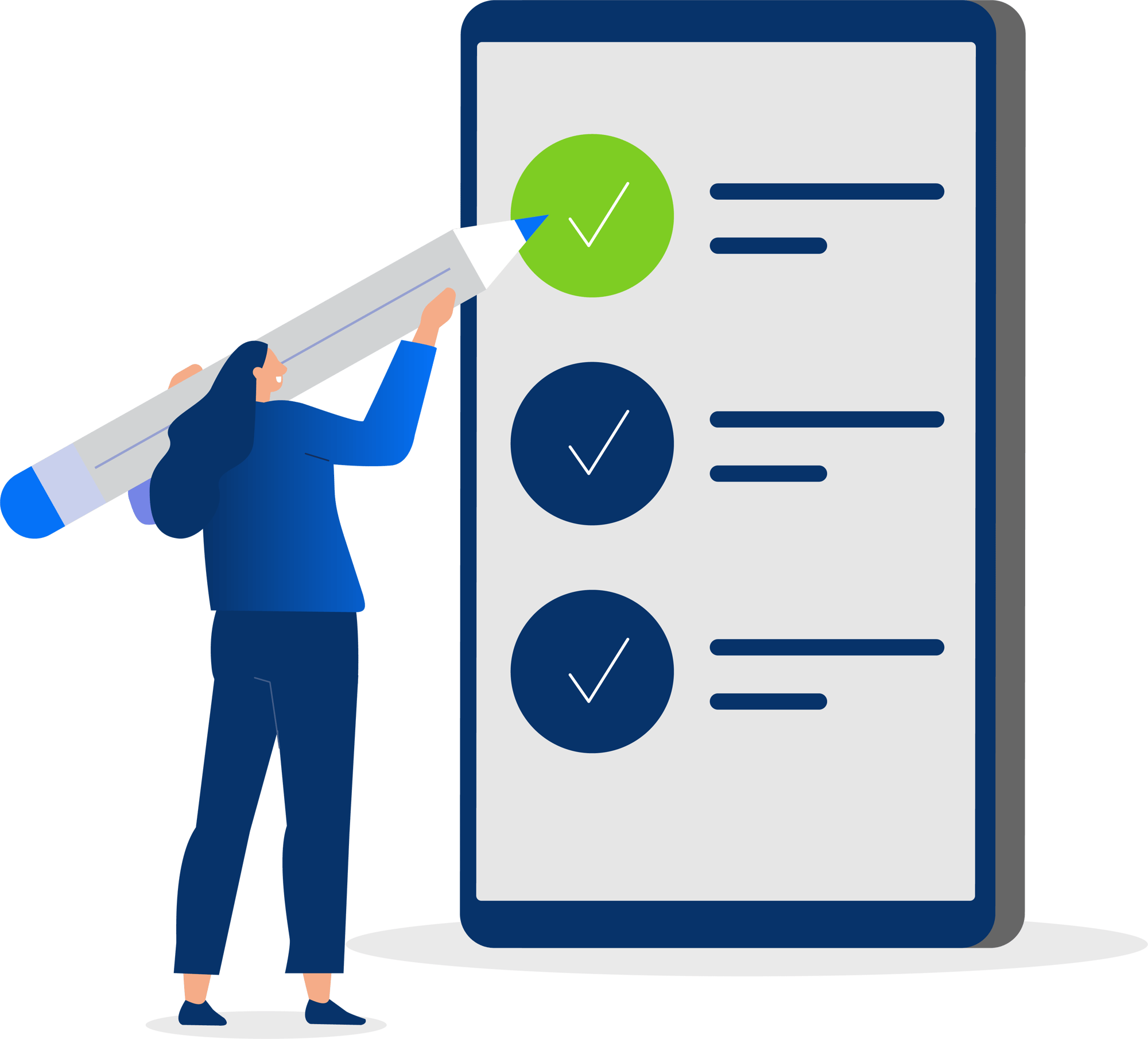
The Latest Developments in Cloud Communications
Explore our resource library to stay up to speed on the communications technology that impacts your business.
Contact Center vs Call Center: What’s the Difference?
Operator Connect vs Direct Routing: Which Is Better for Teams?
If your business uses Microsoft Teams as its primary collaboration hub, adding voice capabilities...
What Is Microsoft Operator Connect & How Does It Work?
Communication powers successful businesses, which could be why more than 56% of organizations...


